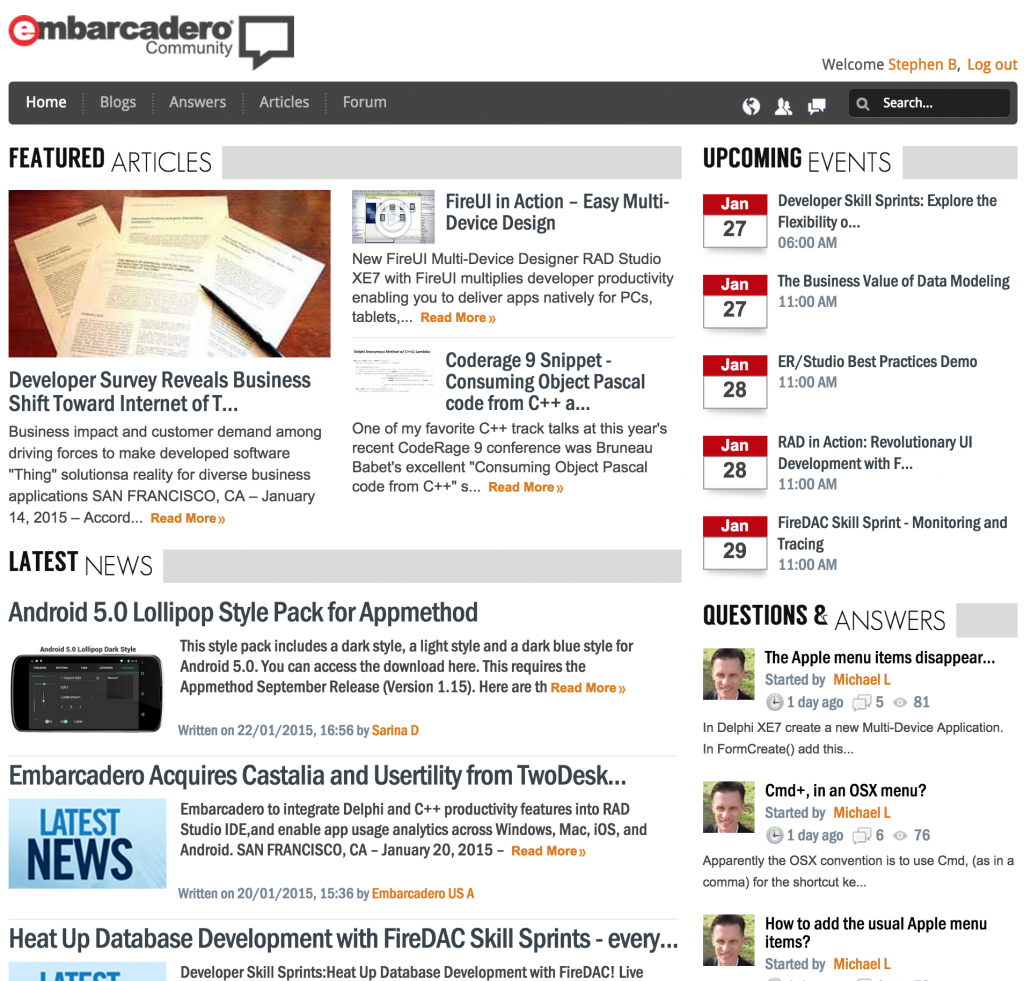Often when building IoT applications there is benefit in linking to 3rd party services. e.g. Heating control systems may link to weather services to help detect external influences that may effect their operation. Typically these services are exposed via JSON and REST providing multi-platform access.
Microsoft Azure data services offer access to a wide range of datasets and services and in this blog post I will take you over my journey connecting to the Azure translator data service and achieving translation of text on Windows, Mac OS X, iOS and Android thanks to the REST components and helper classes in RAD Studio XE8.
About Microsoft Azure Translator Data
Microsoft Translator is a WEB API that enables Automatic Translation (Machine Translation) of text between any of the 50 supported languages
The Azure Translator data is used by Microsoft Office, Visual Studio, Bing and many more Microsoft products. It works over REST using a mix of JSON and XML to provide a number of services including translation and text to audio.
Continue reading Using Azure Translator Services with Delphi